A Text to speech as premium quality alternative for free
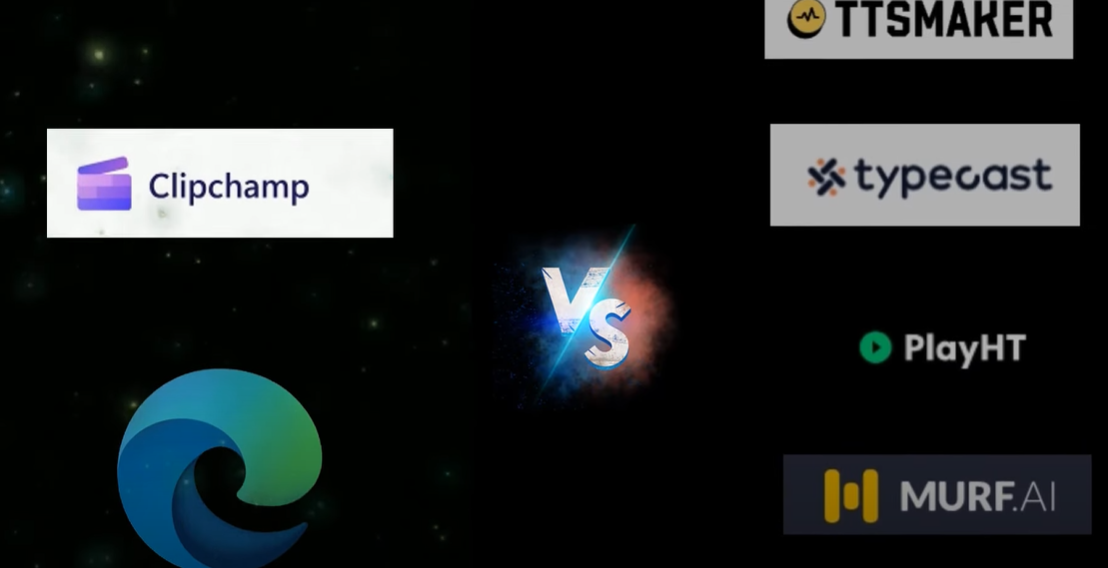
A Text to speech as premium quality alternative for free
11 Labs is unquestionably the best however it may not be accessible to individuals without financial means, especially for those like myself who are grappling with financial challenges .This situation has driven me to explore an Innovative approach to create high quality Watermark free voice-overs with a diverse range of voices all for free what may initially seem implausible becomes a reality thanks to Microsoft's entry into the arena Microsoft is determined to compete with Google Chrome and cap cut by providing its own Suite of services in pursuit of this competition both of these software platforms generously offer free AI services.
Microsoft ClipChamp
The first option is . Microsoft ClipChamp here to begin please log into the clip champ website next click on create a new video and navigate to the record and create section select the text-to-speech option where you will find an array of available languages. Paste your script into the designated field and select your preferred voice along with other parameters you can preview The Voice by clicking the preview button once you are satisfied click save to Media subsequently add this media to your timeline and from the export option proceed to download your voiceover

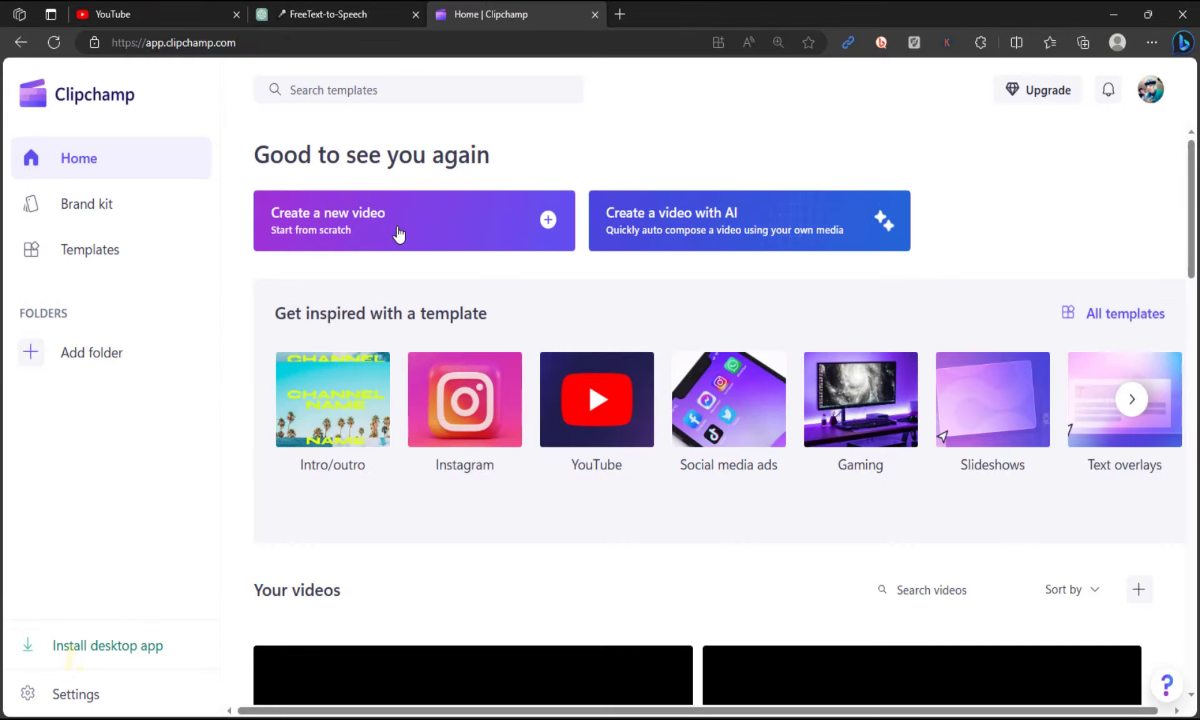
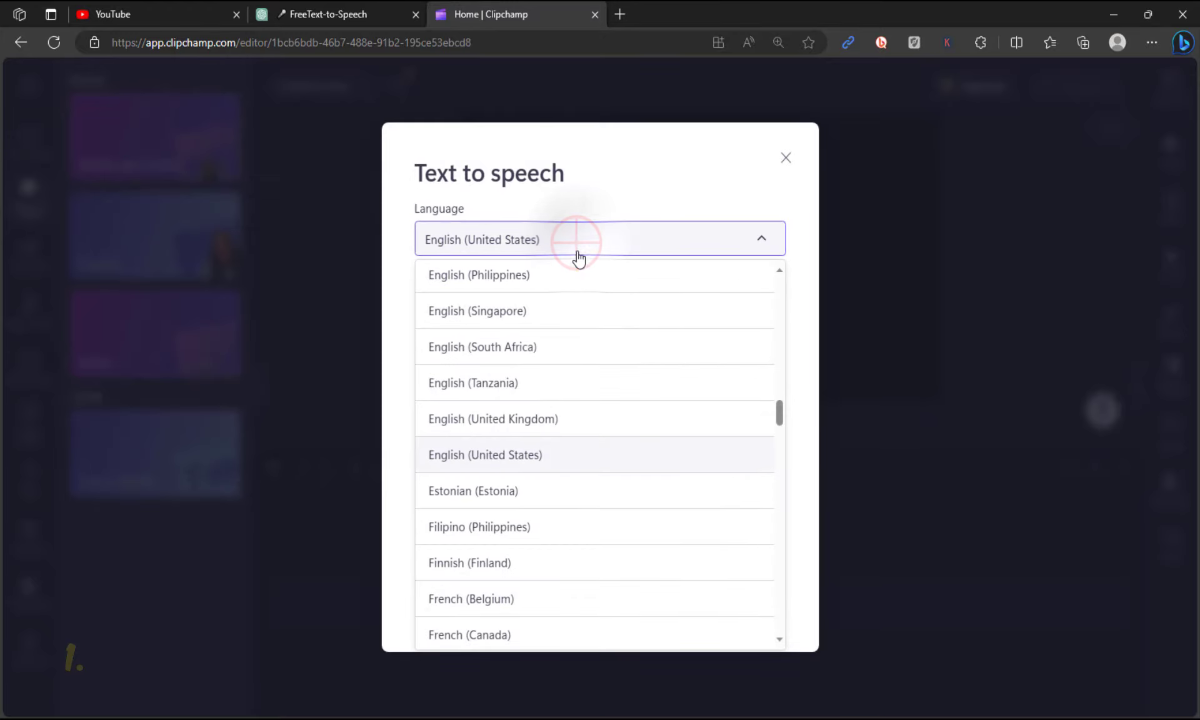
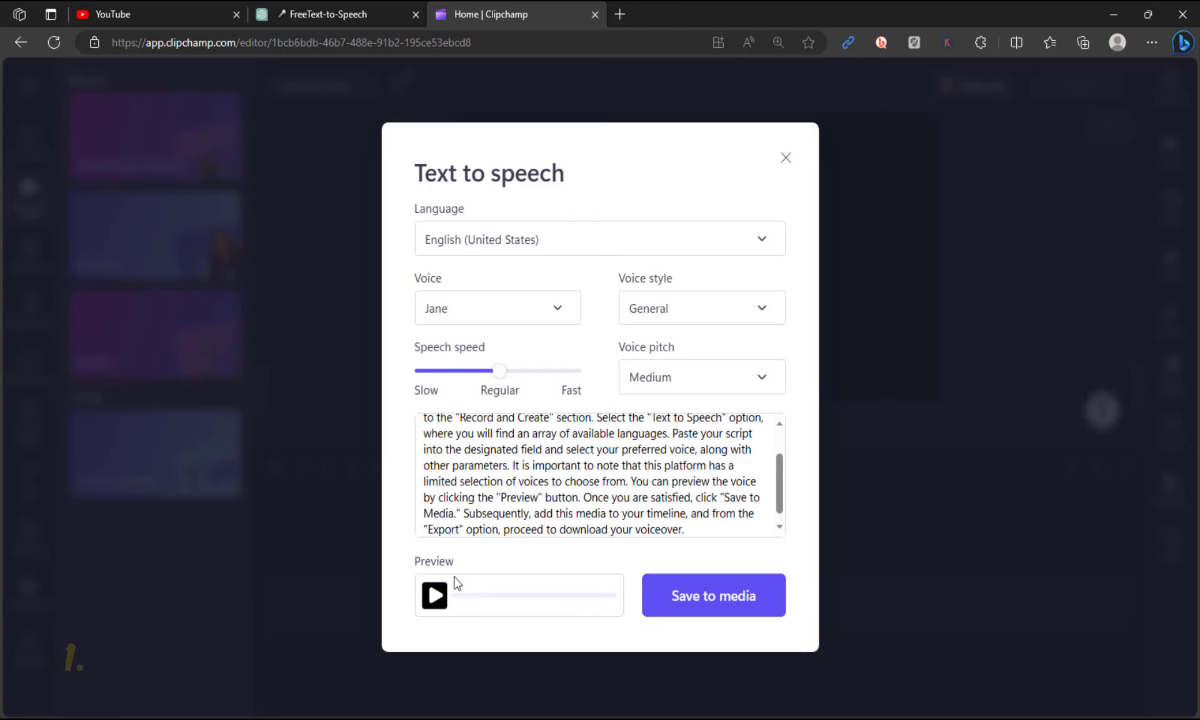
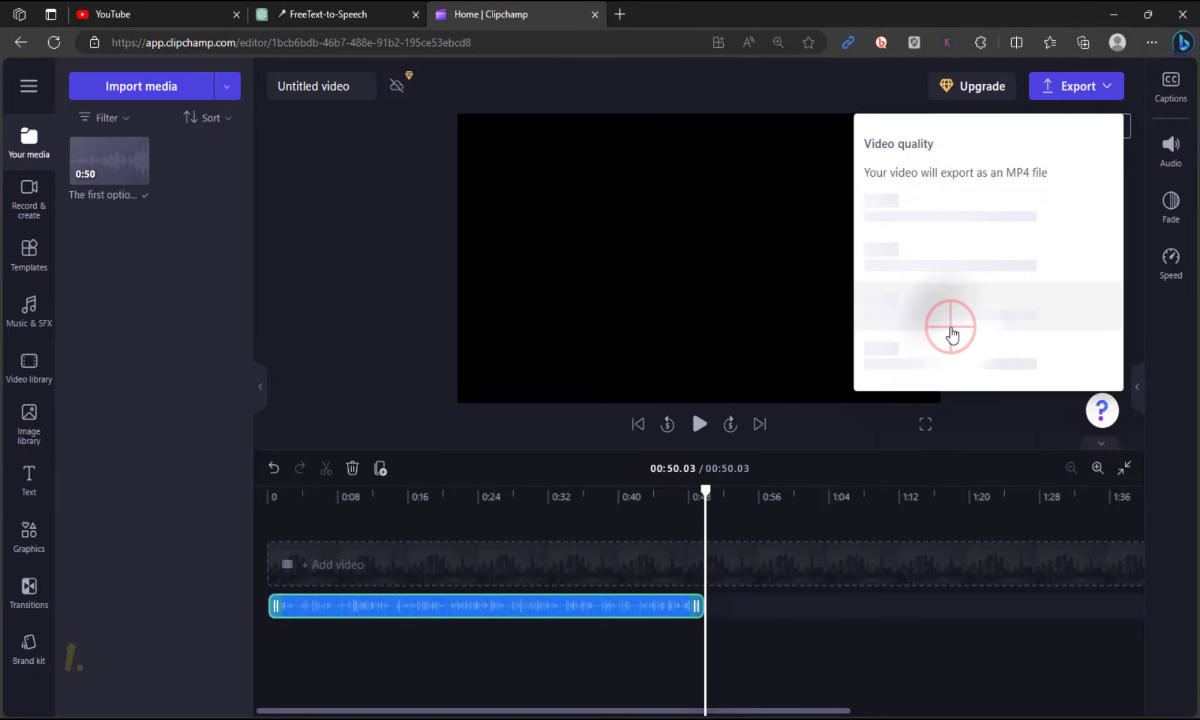
Microsoft Edge
The second option entails using Microsoft Edge a browser that is easily accessible to anyone using Windows to begin double-click to launch Microsoft Edge and navigate to chat GPT paste your script into the provided space and then highlight the first word of your script right click to reveal a menu of options and select read aloud from here in the upper right corner you will find voice options allowing you to choose from a wide range of accents and languages experiment with different voices to determine your preference these voices are remarkably authentic closely resembling natural speech to control pauses you can insert commas in your script and paste it back into chat GPT repeatedly have the AI read through the entire script to enhance its fluency smoothness and absence of pauses while the AI is reading the script aloud initiate a screen recorder to capture the process once the reading is complete stop the recorder and separate the audio from the video subsequently export the audio file both of these options are truly remarkable when compared to the available free voiceover Solutions in the market.
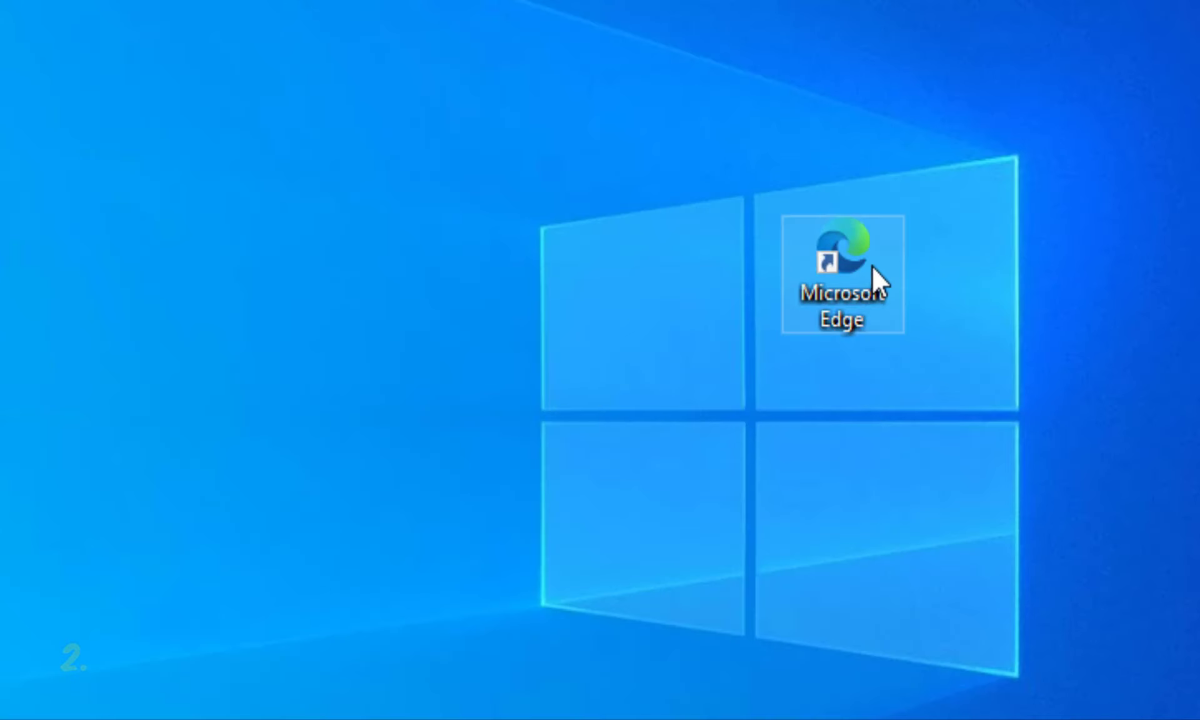
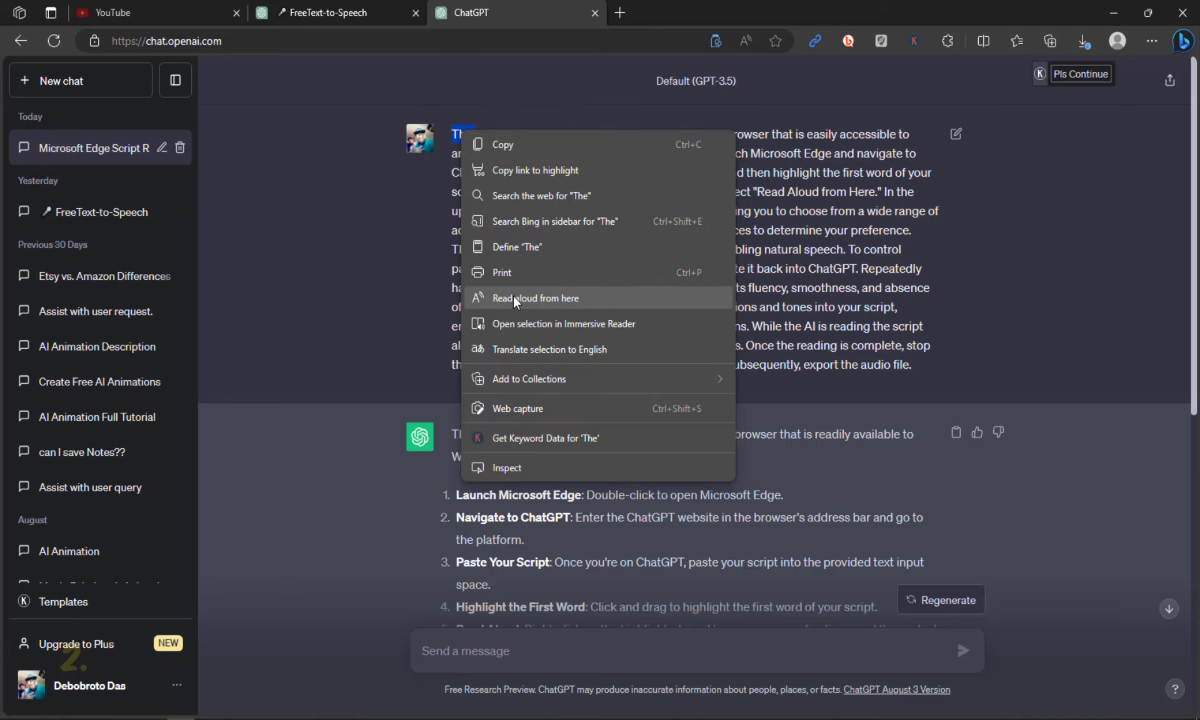
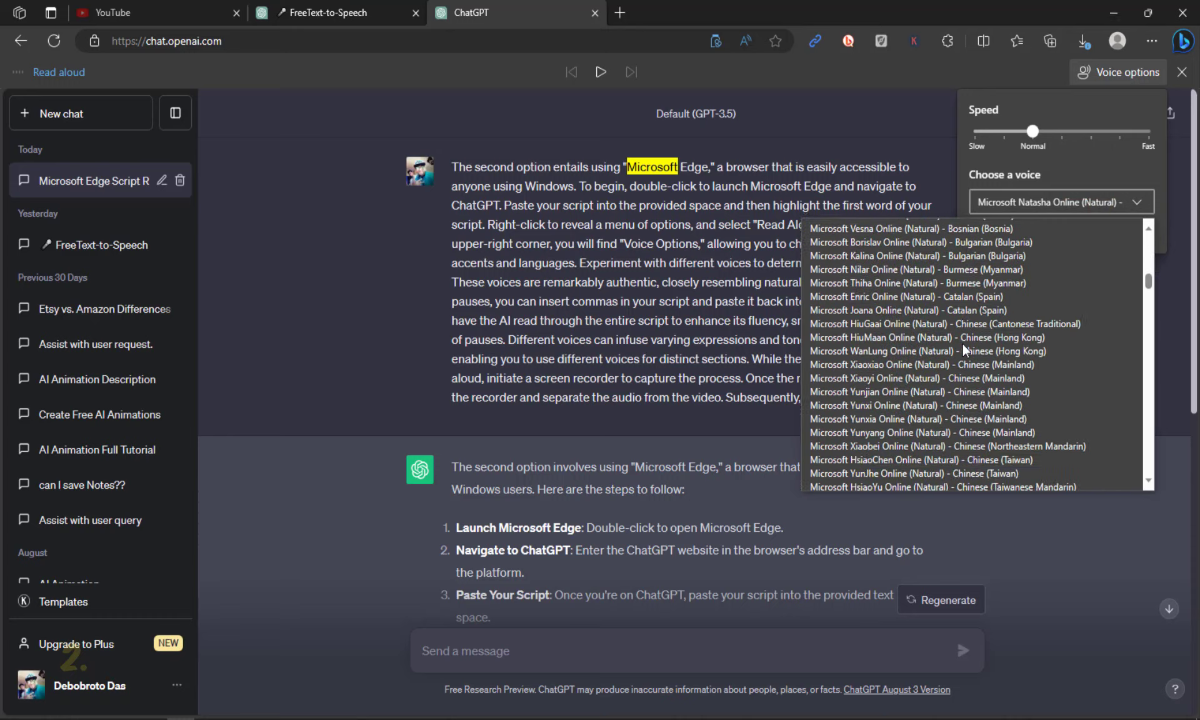
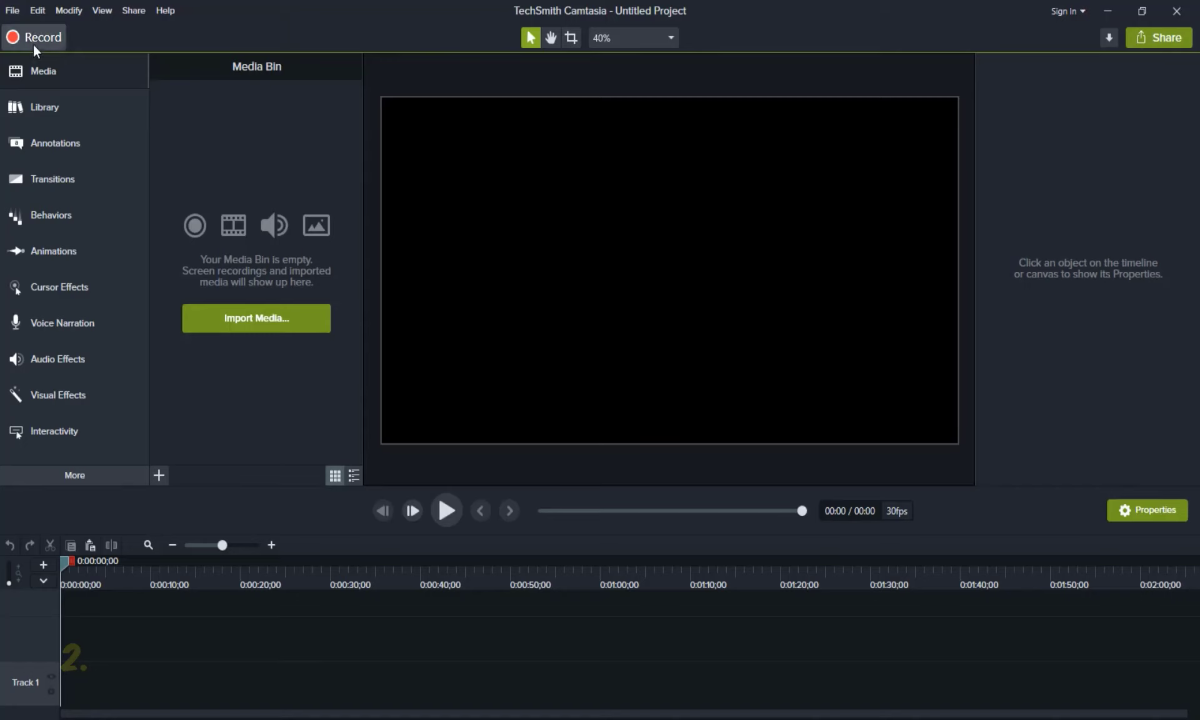
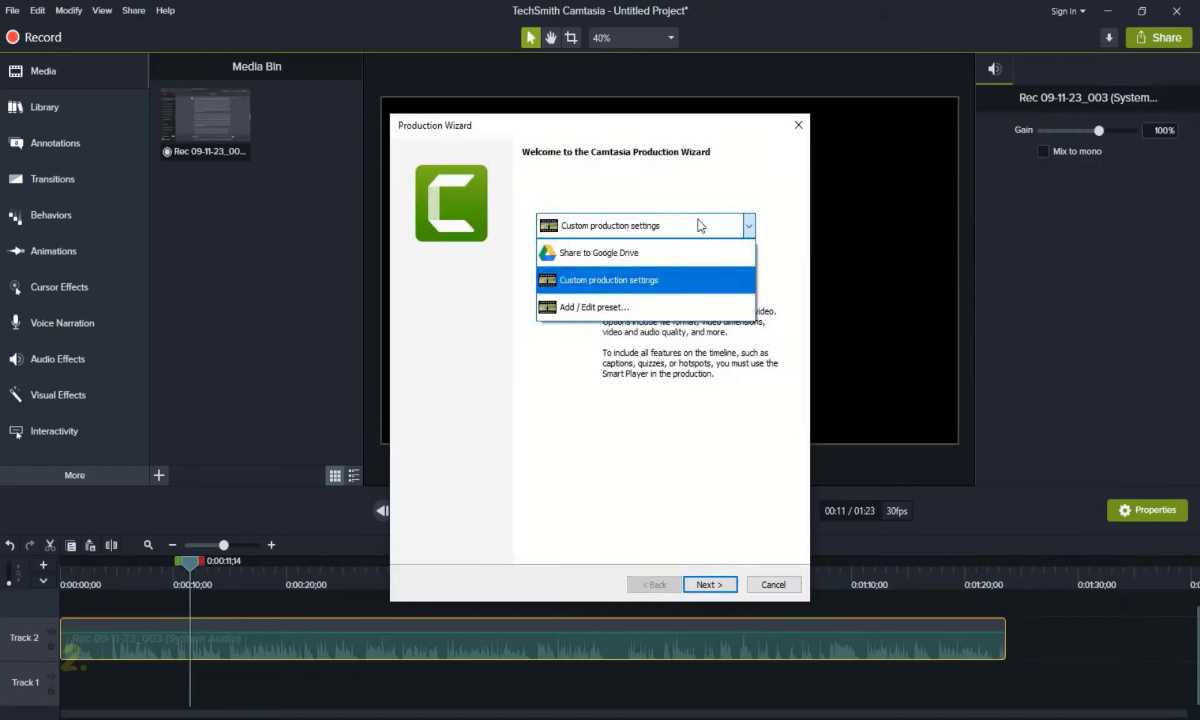
The journey does not end here to elevate the quality of your voiceover making it sound premium clear and captivating visit adobe's tool and select the enhance speech option upload your audio file and once the enhancement process is finalized you can download your premium text-to-speech voiceover without incurring any expenses.
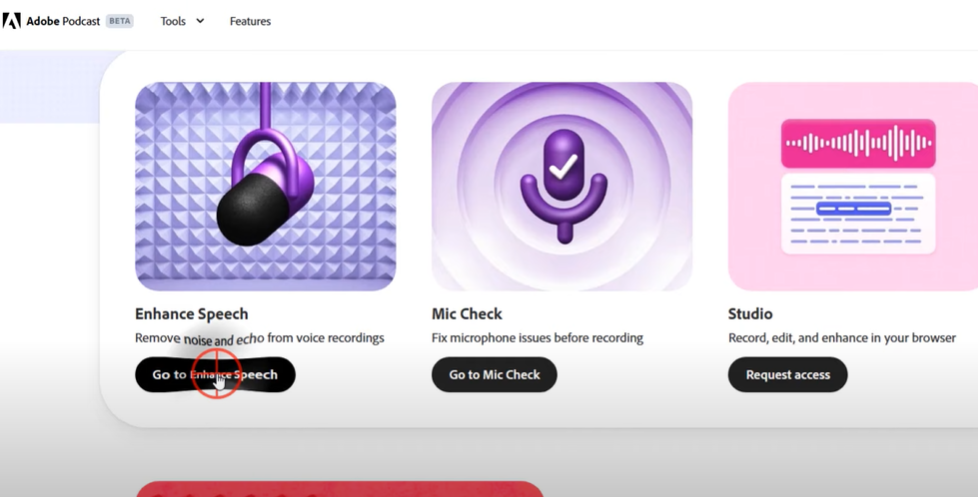
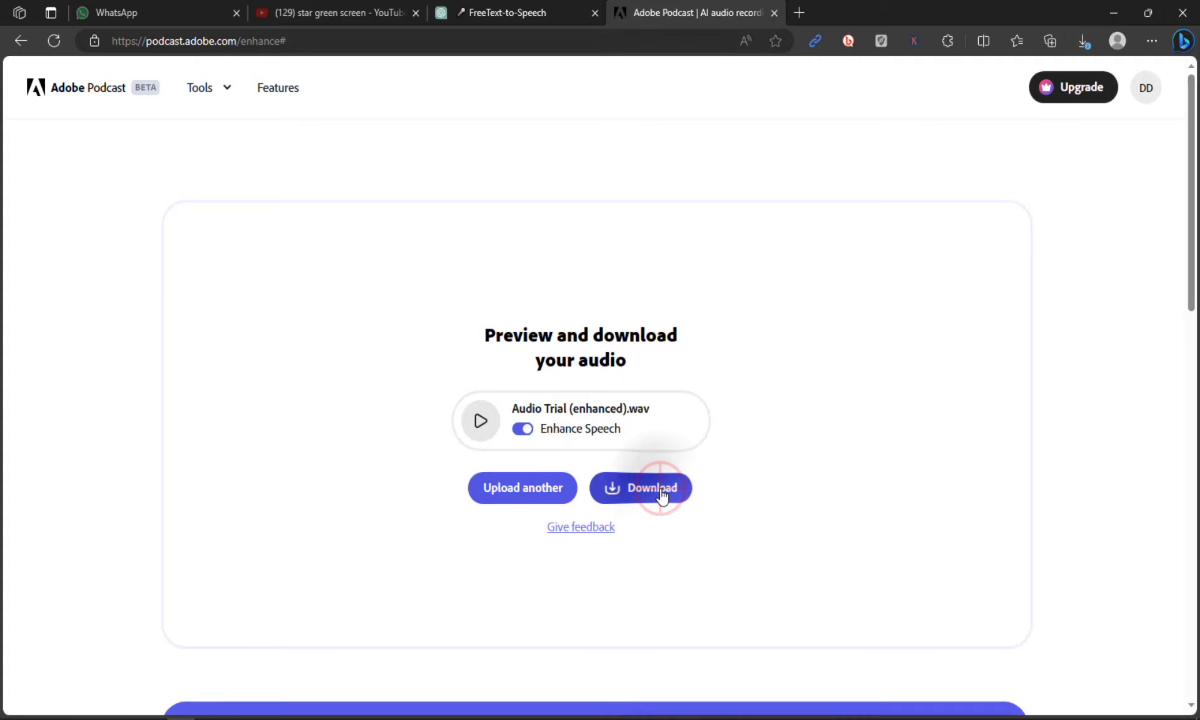
You may also check:How to setup your own AutoGPT
You may also check:ChatGPT prompt to generate Structured Data for content
You may also check:How an AI agent does product research and writes a summary
You may also check:5 ways you can use ChatGPT for free
You may also check:Generate a reply email for your customers